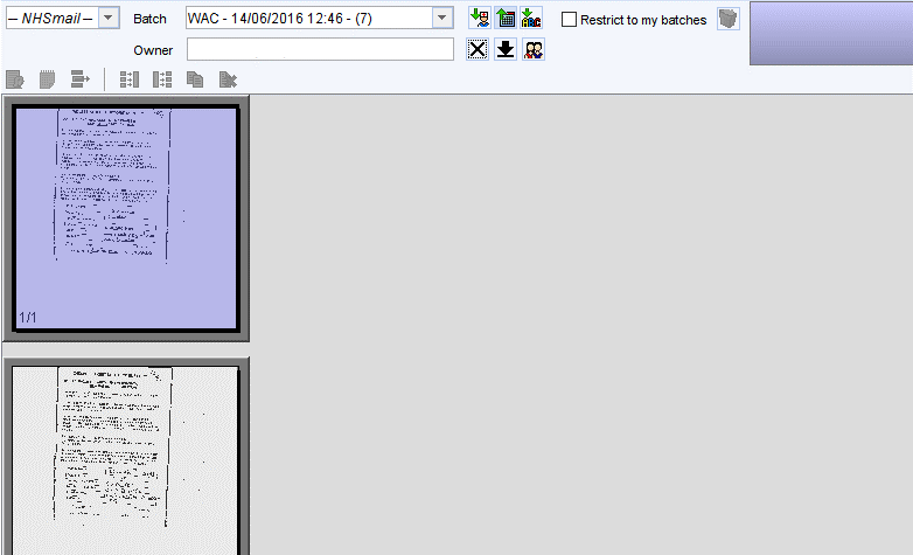Last review date 03/02/2023
On SystmOne, you can electronically scan emails and attachments from your NHSmail account directly into SystmOne.
1. Setup NHSmail
Login to the NHSmail account that you wish to scan from. Create a new folder under your inbox called ‘For SystmOne Scanning’
2. Setup SystmOne
Login to SystmOne and go to:
- Setup > Users & Policy > Organisation Preferences > Scanning > Document Processing
- Tick ‘Use Document Management for NHSmail’ (see screenshot below)
- Click select folder and choose the folder that you created in Step 1 called ‘For Scanning’ (or whatever you may have called it)

3. Receiving Emails
When you now receive an email into your NHSmail account that you want to be scanned on to SystmOne, move or drop and drag this email in to the ‘For SystmOne Scanning’ folder.
4. Scanning Emails
Go to Acquired Documents in SystmOne and select ‘-NHSmail-‘ from the drop down box in top left (see screenshot below). Then click scan images and proceed as per your normal scanning procedure.
N.B. Occasionally SystmOne will fail to retrieve the email as it is either too large a file size of an unknown format or has dots in the attachment file name.